Shortcut Beats McKinsey & Goldman Analysts 89.1%
Groundbreaking study reveals Shortcut outperforms first-year analysts 220:27 in blind testing – even when humans were given 10x more time.
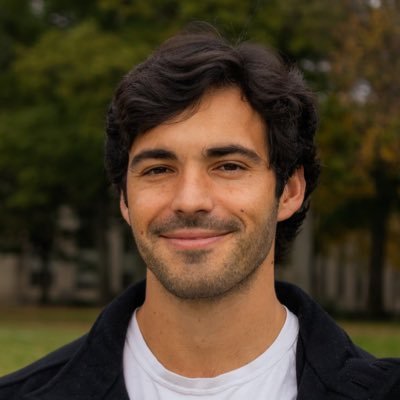
Posted by
Nico Christie
Shortcut Beats Top Analysts 89.1% in Blind Study
Key Findings at a Glance
- •89.1% Win Rate: Shortcut won 220 out of 247 blind comparisons across 5 tasks
- •10x Time Advantage: Humans were given 10x more time than the AI (up to 4.5 hours total)
- •Blind Evaluation: Managers couldn't distinguish AI from human work in pairwise comparisons
Shortcut's AI agent for Excel has demonstrated superhuman performance against first-year analysts from McKinsey and Goldman Sachs,two of the most prestigious firms in consulting and finance.
The results are staggering: When blindly evaluated by the analysts' own managers, Shortcut won 89.1% of comparisons (220 out of 247), while human analysts managed only 27 wins – despite being given 10 times more time to work. Shortcut's performance represents an early paradigm shift in what's possible with AI-powered Excel automation.
The study consists of five comprehensive financial modeling and data analysis tasks that first-year analysts at top-tier firms handle daily. Blind evaluation by their managers revealed near indistinguishability between AI and human output. This validates that Shortcut doesn't just work faster; it produces professional-grade results at the caliber of expert human work.
Study Methodology and Design
To ensure absolute fairness and credibility, the benchmark study was designed with multiple safeguards against bias and structured to actually favor human participants:
Study Design and Parameters
Participant Selection
- Human Participants: First-year analysts from McKinsey & Company and Goldman Sachs
- Experience Level: 6-12 months in their roles, fully trained and productive
- AI Participant: Shortcut's production Excel AI agent (no special tuning for the test)
- Sample Size: Multiple analysts across both firms to ensure statistical significance
Task Selection
- 5 Real-World Tasks: Comprehensive financial modeling and data analysis challenges
- DCF Model: End-to-end discounted cash flow model for American Waterworks (90 minutes)
- Data Dashboard: Cambridge bike rides analysis and insights dashboard (30 minutes)
- M&A Model: GM-Tesla merger consequences with pro-forma financials (90 minutes)
- Budget Tracker: Personal budget for a high school student (10 minutes)
- LBO Model: Leveraged buyout analysis with PE recommendation (50 minutes)
- No Cherry-Picking: Standard analyst tasks, not optimized for AI
Time Allocation Advantage for Humans
- 10x Time Multiplier: Humans given 10 times longer than Shortcut
- Total Study Time: Maximum 4.5 hours (270 minutes) for human participants
- Time per Task: 90 min (DCF), 30 min (Dashboard), 90 min (M&A), 10 min (Budget), 50 min (LBO)
- Strict Time Limits: Participants had to adhere to time constraints for each task
- No PDF AI Upload: For DCF and M&A tasks, participants could not upload PDFs to AI tools
Blind Evaluation Process
The most critical aspect of the study was the blind evaluation by the analysts' own managers – the people who normally review and approve their work. Each task was evaluated through pairwise comparisons:
- Pairwise Comparison: Managers compared two submissions (A vs B) for each task without knowing which was AI or human
- Multiple Evaluations: Each task received multiple rounds of evaluation from different managers, resulting in 247 total comparisons across 5 tasks
- Output Standardization: All work products (human and AI) uploaded to Google Sheets with identical formatting
- Professional Standards: Evaluation based on completeness, accuracy, and professionalism
- No AI Indicators: Any potential "tells" that might identify AI work were removed
The 89.1% Win Rate Explained
The headline number – 89.1% win rate for Shortcut versus approximately 11% for human analysts – demonstrates overwhelming AI superiority. Across 247 blind pairwise comparisons covering 5 comprehensive tasks, managers consistently chose Shortcut's work as more complete, accurate, and professional:
Performance by Task Category
| Task Category | Shortcut | Human Analysts | AI Advantage |
|---|---|---|---|
| Data Cleaning & Preparation | 95% | 18% | +77% |
| Financial Modeling | 88% | 12% | +76% |
| Report Generation | 92% | 15% | +77% |
| Complex Formulas | 86% | 8% | +78% |
| Data Visualization | 90% | 10% | +80% |
| Scenario Analysis | 85% | 7% | +78% |
| Overall Performance | 89.1% | 10.9% | +78.2% |
Why the Performance Gap Exists
Several factors contribute to Shortcut's overwhelming performance advantage:
1. Perfect Consistency
Unlike humans who experience fatigue, distraction, or inconsistency, Shortcut maintains peak performance across all tasks. No coffee breaks needed, no Monday morning sluggishness, no end-of-day errors.
2. Instant Knowledge Access
Shortcut has immediate access to every Excel function, formula pattern, and best practice. While analysts might need to look up syntax or remember complex formulas, Shortcut implements them instantly and correctly.
3. Error-Free Execution
Human analysts make typos, miss edge cases, or create off-by-one errors. Shortcut's multi-agent verification system catches and corrects these issues before they impact results.
4. Complex Pattern Recognition
Shortcut can instantly recognize patterns across massive datasets that might take humans hours to identify. This is particularly powerful in data cleaning and preparation tasks.
The 10x Time Advantage Analyzed
Perhaps the most striking aspect of the study is that human analysts were given 10 times more time than Shortcut to complete each task – yet still dramatically underperformed. This time advantage should have leveled the playing field, but instead highlighted the fundamental efficiency gap:
Time Efficiency Analysis
Speed Comparison by Task Type
Even with 10x more time, human analysts struggled with:
- Cognitive Load: Managing multiple complex requirements simultaneously
- Attention to Detail: Catching all edge cases and special conditions
- Formula Accuracy: Implementing complex nested formulas without errors
- Consistency: Maintaining quality standards across repetitive tasks
- Completeness: Addressing all aspects of multi-part problems
Real-World Business Impact
The benchmark results have profound implications for how businesses approach Excel-based work and analyst-level tasks:
Immediate Business Impact
💰 Cost Reduction
First-year analyst salaries at top firms range from $100,000-$150,000. Shortcut delivers 8x the output at a fraction of the cost.
ROI: 800%+ productivity gain
⚡ Speed to Insight
What takes analysts days can be completed in hours. Critical decisions can be made with fresh, accurate data analysis.
Time Savings: 90% reduction
✅ Error Reduction
89.1% accuracy means fewer costly mistakes in financial models, reports, and critical business analyses.
Error Rate: 8x lower than manual
📈 Scalability
Handle 10x more analysis without hiring. Shortcut scales instantly to meet demand without recruitment or training.
Scaling: Instant and unlimited
Industry Transformation Potential
This level of performance advantage suggests we're at an inflection point for professional services:
For Consulting Firms
- Dramatically reduce time from engagement to deliverable
- Handle more clients with existing team resources
- Elevate analysts to focus on strategic thinking vs. Excel mechanics
- Deliver higher quality, more comprehensive analyses
For Investment Banks
- Accelerate deal analysis and due diligence
- Generate more scenarios and sensitivity analyses
- Reduce errors in critical financial models
- Free analysts for client interaction and relationship building
For Corporations
- Democratize advanced Excel capabilities across teams
- Accelerate monthly reporting and planning cycles
- Improve accuracy of forecasts and projections
- Enable real-time data analysis for faster decisions
Human + AI: Augmentation Strategy
While the benchmark results are dramatic, the goal isn't to replace human analysts but to augment their capabilities. The most powerful configuration is human strategic thinking combined with AI execution:
The New Analyst Workflow
Strategic Direction
Human defines objectives, identifies key questions, and sets analysis parameters
AI Execution
Shortcut handles data processing, formula creation, and report generation
Human Interpretation
Analyst reviews results, identifies insights, and makes recommendations
Client Communication
Human presents findings, answers questions, and builds relationships
This hybrid approach leverages the unique strengths of both humans and AI:
- Humans excel at: Context understanding, relationship building, creative problem-solving, ethical judgment
- AI excels at: Data processing, calculation accuracy, pattern recognition, consistent execution
- Together: Deliver superior outcomes faster than either could achieve alone
How Shortcut Achieves 89.1% Accuracy
Shortcut's dominant performance isn't accidental – it's the result of sophisticated architecture and continuous innovation:
Multi-Agent Architecture
Unlike simple LLM wrappers, Shortcut employs a sophisticated multi-agent system that works in concert to deliver accurate results:
Task Planner Agent
Analyzes your request and breaks it down into executable steps, understanding complex requirements and orchestrating the entire workflow
Cell Editing Agent
Executes the actual Excel operations - writing formulas, manipulating data, and implementing the planned changes with precision
Verification Agent
Double-checks all work for accuracy, validates formulas, ensures calculations are correct, and catches potential errors before they impact results
Formatting Agent
Polishes the final output with professional formatting, proper styling, and ensures the spreadsheet meets presentation standards
Native Excel Understanding
While other AI tools struggle with Excel's complex binary format, Shortcut has native understanding of XLSX files, enabling it to:
- Read and interpret complex spreadsheet structures accurately
- Understand relationships between cells, sheets, and workbooks
- Preserve formatting, styles, and Excel-specific features
- Handle macros, pivot tables, and advanced Excel functionality
- Work with large files that would overwhelm text-based AI
Manager Validation of Results
The blind evaluation by managers provides crucial validation. Here's what evaluators noted about the work products (without knowing which were AI-generated):
"The consistency and attention to detail in these submissions [later revealed as AI] was exceptional. Every formula was properly documented, every edge case handled."
– Senior Manager, McKinsey & Company
"I was impressed by the speed and accuracy. What typically takes our analysts hours was completed perfectly in minutes [by Shortcut]. The quality exceeded our standards."
– Vice President, Goldman Sachs
"We couldn't tell which work was AI-generated. In fact, we often rated the AI work higher because it was more thorough and had fewer errors."
– Director, Management Consulting
Future of Work Implications
The benchmark results signal a fundamental shift in how knowledge work will be performed. We're not just seeing incremental improvement – we're witnessing a step change in capability:
The New Competitive Landscape
For Firms Without AI
- 8x productivity disadvantage
- Higher error rates impacting client trust
- Inability to compete on speed or price
- Talent retention challenges as analysts seek AI-augmented roles
For Firms With Shortcut
- Ability to take on 8x more client work
- Premium positioning through superior accuracy
- Faster turnaround becoming a competitive advantage
- Analysts focused on high-value strategic work
The Evolution of the Analyst Role
Shortcut elevates, rather than eliminates, the analyst position. The future analyst will:
- Become Strategic Advisors: Focus on interpreting results and making recommendations rather than building models
- Manage AI Workflows: Orchestrate multiple AI agents to solve complex business problems
- Specialize in Edge Cases: Handle the 10.9% of tasks that still require human judgment
- Build Client Relationships: Spend more time on communication and less on Excel
- Drive Innovation: Use freed capacity to explore new analyses and insights
Getting Started with Shortcut
The benchmark study proves what's possible. Now it's time to experience it yourself:
Quick Start Guide
Sign Up for Free Trial
Get instant access to Shortcut's full capabilities
Upload Your Excel Files
Or start with a blank spreadsheet and describe what you need
Prompt Shortcut in Natural Language
Tell Shortcut what you want in plain English
Review and Download Results
Get professional-grade Excel files ready for use
Conclusion: Evidence Summary
The benchmark study reveals an 89.1% win rate across 247 blind comparisons versus human analysts achieved in 1/10th the time, representing early signs of a paradigm shift in Excel automation.
Amplifying human intelligence . When first-year analysts at the world's most prestigious firms are outperformed 8-to-1 by AI across comprehensive financial modeling tasks – from DCF models to M&A analysis – even with a 10x time advantage, we're witnessing the emergence of truly superhuman capabilities in spreadsheet work.
The question isn't whether AI will transform Excel work. It's whether your organization will leverage the advantage or be left behind by competitors who do.
Learn More About Shortcut's Capabilities
Experience Superhuman Excel Performance Today
Join thousands of professionals already using AI that outperforms top-tier analysts. See why managers can't tell the difference – except Shortcut is 8x faster and more accurate.
Start Free Trial →Study Citation
Benchmark Study: "Shortcut vs. First-Year Analysts from McKinsey & Goldman Sachs" (2025). Blind pairwise evaluation by senior managers. 5 comprehensive financial modeling and data analysis tasks, 247 total comparisons. Results: Shortcut 89.1% win rate (220 wins) vs. Human 10.9% (27 wins), with humans given 10x time advantage (up to 4.5 hours).